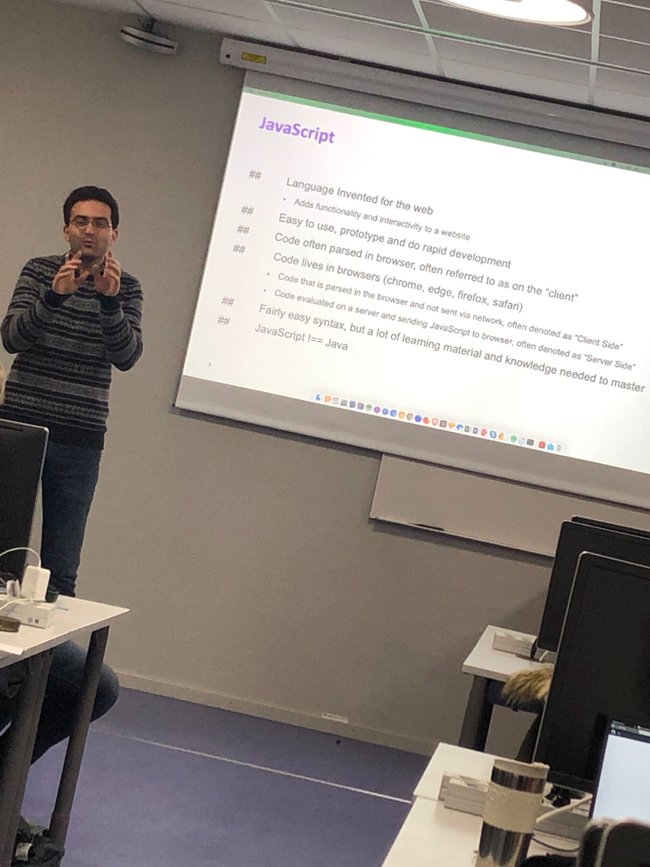This is a short summery about the engineering workshop in UiT university.
Motivation
We, at Telia, are encouraged to share our knowledge and contribute to the community. One of the main contributions we believe in is to help students find their passion and guide them to reach their goals. As one way of doing this, we organized a technical workshop to teach students about what we, as an enterprise company, mostly use on a daily basis.
When did that happen?
Friday 18th of January, the Engineering Team went to Tromsø to hold a workshop for the Computer Science students at the university of Tromsø. Even Stensberg, Håkon Antonsen, Petter Hagman and Majid Hajian were responsible for the workshop - everything from being instructors to organizers.

About 35 participants were present during the workshop. The students were at different stages in their education, everything from first-years that knew very little programming, to students who had just submitted their master's thesis and were waiting for grading.
Setting up React & JavaScript
React is an interesting topic to learn about, as the extent of opportunities is immense. At Telia we use React for some domains, but not all. It is a library that makes it easy to develop feature-rich architectures while preserving readability and code re-usability.
This is one (of many) reasons we are invested in React at Telia. For such a large company to be able to develop features rapidly while keeping the source code clean, we need an architecture that makes it possible to reuse code, while keeping pace in an industry that is focused on delivering products and features fast.
From the organizing side of things, React is a topic that could be covered by multi-day workshops, considering the breadth of it and the knowledge one needs to develop performant and scalable applications.

React itself is not all about learning the library, design patterns also play a role when creating these scalable applications. By understanding design patterns, one might get an idea of how React works, and vice versa.
During the workshop we discussed how traditional browsers worked, how React is used to build complex interfaces, and how to create scalable interfaces. Web development is a big topic, and as such, we tried to keep the scope to a minimum.
Luckily, the web community is resourceful and creative. To avoid trouble with configuration, browser environments and tooling, we used CodeSandBox - a web based editor that handles the development environment. A speaker simply provided a link to an isolated instance of an application and through using that, everyone were set up to start developing.
Using CodeSandBox made it easy for participants to quickly start to write in JavaScript and React without having to do any setup. We were able to teach participants modern JavaScript without involving bundlers and tools, which made it more efficient for us to organize the workshop and to teach essential information to the students.
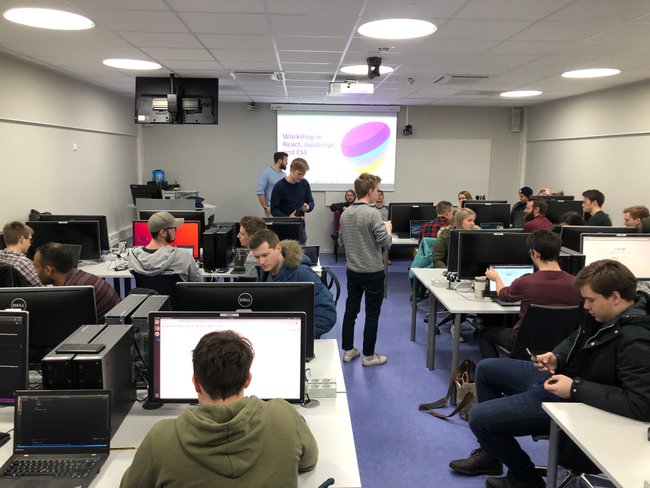

Timeline
At the workshop we had three distinct topics. The first topic introduced the students to the company, how we are structured and opportunities we have. Secondly, we taught students JavaScript and modern JavaScript that they would use later in the third topic, React. After presenting these three topics, the students got a set of exercises they could work on, while the instructors walked around the room, answering questions and helping the students solve those exercises.
Did you know that we are looking for S'19 interns?
After the workshop, we ate food at a local restaurant. During the meal, the students got a chance to ask questions to the Engineering Team about how it is to work at Telia, tips for applying and other things they wanted to talk about. After dinner we went to play minigolf, which concluded the evening and workshop.
Tips for Organizers
- Discover prerequisites for running the code, and make exercise/solution files
- Make participants do small code changes, major ones will be confusing
- Allocate enough time for the workshop
- Start early with planning, have a timeline, budget and plan in place
- Send out invites early
- Ask for feedback for improvement
- Book tables, rooms etc. early and make necessary appointments

Conclusion
After arranging a workshop for the Computer Science students at UiT, we concluded that the event was a success for Telia, where we got to share and expose knowledge to students, and for the students to learn about the company and be more engaged in computer programming. In particular frontend where it has been used in an large corporation.
Resources
To find out more about the workshop we had, here are some resources:
Pictures